
Barcode generator
Click Favorite- CODE128 auto
- CODE128 A
- CODE128 B
- CODE128 C
- EAN13
- EAN8
- UPC
- CODE39
- ITF14
- ITF
- MSI
- MSI10
- MSI11
- MSI1010
- MSI1110
- Pharmacode
1. Barcode is an automatic identification technology that uses a set of stripes of varying widths to represent numbers, letters, or other information.
2. The stripes in the barcode can be read by scanning tools, so as to quickly obtain the content in the barcode.
3. The barcode consists of the following elements:
(1) Barcode symbol: composed of black stripes and blank areas, the width of the stripes indicates different numbers or characters.
(2) Barcode start symbol: located on the left side of the barcode, used to indicate the starting position of the scanner.
(3) Barcode data area: contains data that needs to be encoded, and the data area can be divided into multiple modules, each module represents a character or number.
(4) Barcode end symbol: located on the right side of the barcode, used to indicate the end position of the scanner.
(5) Barcode checker: located below the data area, used to verify the accuracy of the barcode data.
Recommended tools
Square calculation tool
Online square calculation tool
Sphere volume calculator
Calculate sphere volume online
Regular Hexagon Area Calculator
Calculate regular hexagon area online
Natural logarithmic calculations
Online natural logarithmic calculation tool
Weight is converted online
Weight unit online conversion tool
Treasury Yield Calculator
Online Treasury Bond Yield Interest Calculator Tool
RGB/16 conversion
RGB/HEX color conversion tool
Heat in the face predicts good and bad fortune
Online heat measurement auspicious and inauspicious table
Online screen recording tool
Online screen recorders can record screen without downloading
PDF file page image
Visualize pages in PDF files online
Retirement Time Date Calculator
Calculate your retirement date and how many days you will have to work
Domain WHIOS query
Check the WHOIS information of the domain name online, the domain name registration date, the expiration date...
Storage and Extraction Calculator
Online Bank Lump Sum Deposit and Withdrawal Calculator
Purple Bird Browser
Account security management system and full-scenario AI operation mode upgrade
PingPong
TTS collection rate is capped at 0.3%, and it arrives quickly on multiple platforms and currencies
Talented elves
Talent Genie, one-stop help for TikTok content e-commerce. It supports watermark-free video downloads, provides AI script analysis and imitation, fan comment translation, popular material screening, expert portraits and delivery analysis and other insights, helping you create popular content from scratch
Speed measurement network
A commonly used internet speed test website in China
Netnut
85 million residential proxy IPs
CherryProxy
Cost-effective comprehensive agency service
Swiftproxy
90 million+ global high-quality, pure dynamic and static residential IPs, supporting free testing, and dynamic traffic does not expire
U.S. Copyright Office
U.S. Copyright Office
Spain Station
Amazon Spain
TikTok Entry in the US (ACCU)
TikTok e-commerce is a local store in the United States controlled by Chinese capital
Japan station CCCU
TikTok's Japanese cross-border store has a relatively flexible entry threshold and can reach Japanese consumers without registering a company in Japan




























 简体中文
简体中文 繁體中文
繁體中文 English
English 한국어
한국어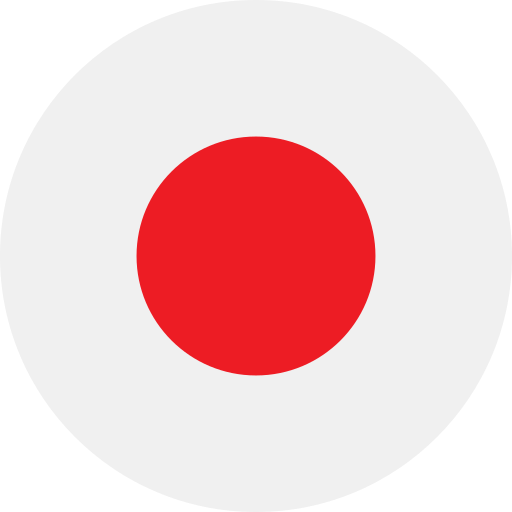 日本語
日本語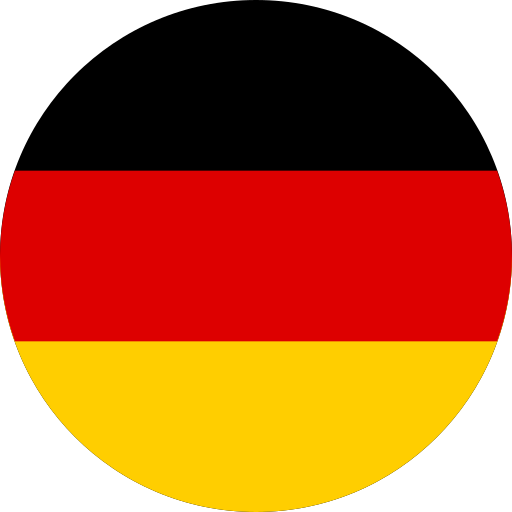 Deutsch
Deutsch русский
русский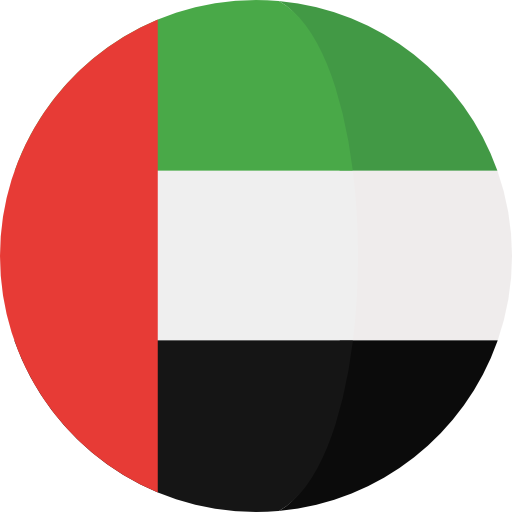 بالعربية
بالعربية TÜRKÇE
TÜRKÇE português
português คนไทย
คนไทย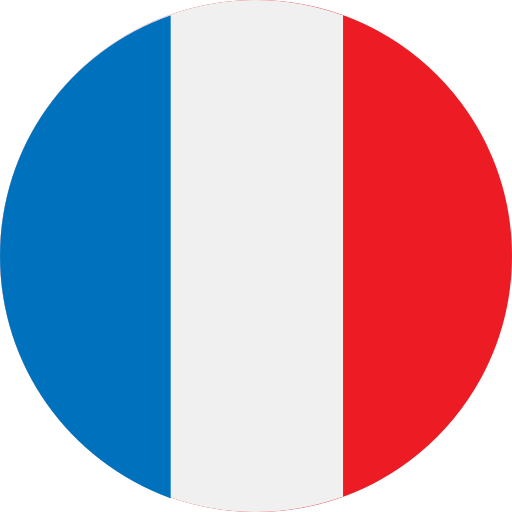 Français
Français